Talk to your Apple TV
Siri makes interacting with Apple TV easy, fun, and informative. You can search for movies or TV shows, find actors or directors you like, control playback, open your apps, even ask about sports, weather, and stocks—no matter what’s happening onscreen.
Siri doesn’t talk back to you on Apple TV like it does on iPhone and other devices, but it’ll carry out your request and display the results onscreen.
See a list of things you can ask Siri. Press the Siri button ![]() .
.
Search and control Apple TV with your voice. Press and hold the Siri button ![]() and start talking.
and start talking.
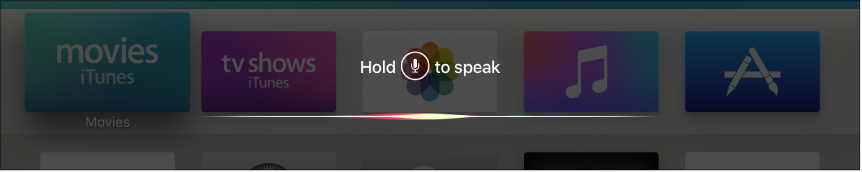
Siri understands a wide range of commands, and intuitively applies them to the current context whenever possible. To see some commands and queries that will show what Siri can do, see Search movies and TV shows and Other things you can ask Siri.